A Brief Overview of Ransomware

What is Ransomware?
Most of you would have heard of the word ransom before, or to ‘demand a ransom’ – typically to pay for the release of a captive. Ransomware is the cyber version of that.
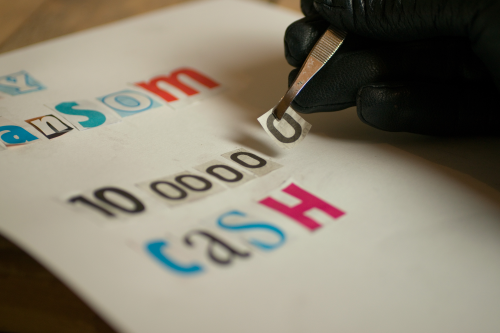
Historically it has been where a hacker unleashed a type of malware (computer virus) onto a victim’s computer that encrypts all of their files and data. The hacker then demands some sort of payment for them to decrypt the computer and allow the victim to access their files again.
Encrypting is a method of scrambling some form of text or data in a certain way so that it cannot be understood by a reader. Decrypting is unscrambling that text or data so that it can be understood. The different methods of scrambling data are known as encryption algorithms.
What do I do if I’ve been ‘Ransomwared’?
The advice given to people when they’re in this type of situation is to never pay the ransom.
Why?
- The attacker might not give you a decryption key.
- Even if the key works, it’s likely that you won’t get a full file recovery.
- By paying the ransom, it’s funding the ransomware business. If ransomware attacks don’t lead to payments, then they won’t become a viable method of obtaining money which would (hopefully) lead to them not being used anymore.
Fortunately, there are several resources online that have publicly available decryption keys for different types of ransomware.
Decryption Keys are passwords or some type of secret that the decryption algorithm needs to correctly unscramble to text/data.
One example of this is a tool known as Crypto Sheriff which allows the user to type in the information provided to you in the ransom note, and searches their database for known decryption keys.

The other solution would be to restore from a previous backup. While this could lead to some type of data loss, depending on how long ago your last backup was; which leads into…
How do I prevent / prepare for a Ransomware attack?
Backups These are by far the greatest ‘counter’ to a ransomware attack, since the threat of not being able to access important files is made redundant.
It’s always good practice to keep multiple backups, including an offline backup, which is one that’s not connected to your company network so that the backups too won’t be encrypted.
Update / Patch Devices Patching known vulnerabilities is always going to be one of the easiest and best security measures you can take for your devices. Leaving devices and software out of date is like leaving your house, knowing that the front door is broken and anyone can just walk in. Antivirus A lot of basic ransomware or other forms of computer viruses can be stopped with antivirus software. I’ll be writing a blog post looking into different antivirus software soon, but the recommendations for now would be to look into Bitdefender and to STAY AWAY from Kaspersky (Russian Antivirus Software). Social Engineering Education One of the most common avenues for ransomware to get into a company or home network is by a user clicking on a malicious link - typically from an email. Phishing is a type of Social Engineering attack in which the attacker pretends to offer something, or be someone else to try in an attempt to get the target to click on a link or download a file. I’ll be posting a blog about phishing soon.
Phishing attacks are typically a general spray attack in which an attacker sends an email out to a whole bunch of people and hopes for a response back from some of them. Spearphishing is a more targeted version of this.
Zero trust model (businesses) Employee training and knowledge will always be vital in protecting your organisation, but no one is perfect, and even the most trained person who’s constantly on the lookout can be tricked. This is why it’s important to adopt something like the Zero Trust Model.
In short, this is basically where each user only had access to what they need to access. This can help restrict a ransomware attack to only the files that a specific user has access to which, under this model, would hopefully not be all of the company files. Encrypting your files To be clear, I don’t mean encrypting all of your files if you don’t need to, but for those with important information, it could be nice to add a little extra protection. Why this might be important will become more evident below.
How has Ransomware evolved?
Unfortunately, with the world becoming smarter in how they counter ransomware attacks by simply restoring from a backup, attackers have had to come up with new ways to keep the money rolling in.

One of these ways was an added element of leaking company data in a ransomware attack. What this means, is that typical attacks (on companies at least) would encrypt all of their files as well as threaten to leak those files (potentially classified) to the public internet, typically if the ransom isn’t paid within a time frame.
With this, there’s also usually the threat of “Do not contact the police or we will leak your company information” which (and fair enough) adds a lot more pressure on companies to pay the ransom.
How do we counter this evolved version?
Some of the measures mentioned above such as Backups, Zero Trust Model, and Encrypting your files can all be viable solutions to limit the damage caused by a ransomware attack. With the time frames though, it’s vital that a plan is in place to deal with this type of situation. While some companies have money set aside for ransom payments, having a cyber security company / branch on your incident response plan is vital, not just to protect your data, but also for possible legal repercussions afterward.

